Telegram US Group List 1264
-
Group
 1,061 Members ()
1,061 Members () -
Group
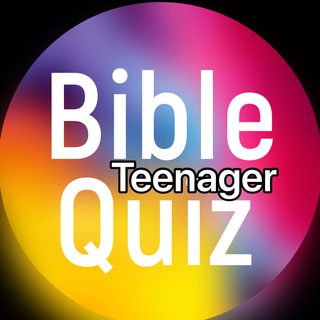
Teenager - Quiz
515 Members () -
Group

Jeux PC & PSP 🄾🅃🄰🄺🅄™
33,138 Members () -
Channel

🔥وضعیت هات | 𝑉𝑎𝑧𝑖𝑎𝑡𝐻𝑜𝑡🔥
1,134 Members () -
Group

قناة الزواج الحلال
862 Members () -
Group

Адвокат об инвестициях
352 Members () -
Channel

للذكرى ‹ سنآايديٴ .
830 Members () -
Group

🔸احفظ معنا المؤمنون و النور
322 Members () -
Group

TECH e Smartphone📱
3,822 Members () -
Channel
-
Channel

Lime Bets | Лимон на ставках | #Ставки #Прогнозы #Спорт
5,403 Members () -
Group

SHOPPING SAKAN
4,273 Members () -
Channel

⚡🕴🏻𝐔𝐥𝐚ş 𝐓𝐮𝐧𝐚 𝐀𝐬𝐭𝐞𝐩𝐞🕴🏻⚡
350 Members () -
Group

ahadu 📸 photography & Videography
690 Members () -
Group
-
Group
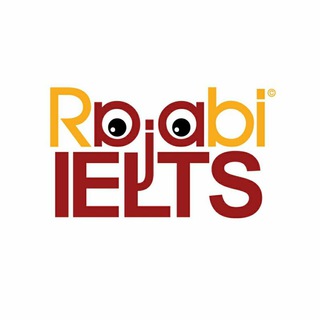
Rajabi IELTS
8,123 Members () -
Group

Sekret kamera 🎥
68,020 Members () -
Group
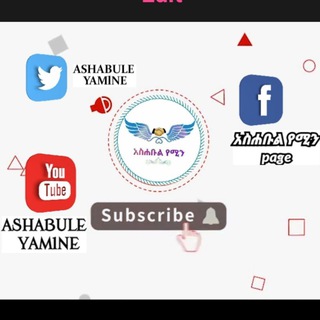
AS-HABULE YEMINE (የቀኝ ጓዶች) ማህደር
9,622 Members () -
Group

عالم المعرفة 📚 معلومات مفيدة
1,274 Members () -
Group

Francesca Hot💍🤤
363 Members () -
Group
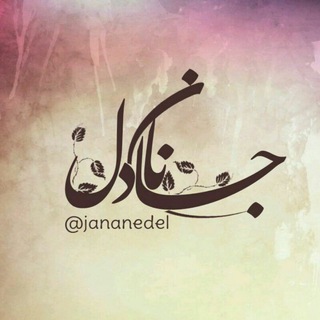
☔️جــــــــانـــــــــان☔️
2,591 Members () -
Group

📚 المكتبة اليمنية الشاملة📚
8,570 Members () -
Channel

☝سمت خدا☝
9,111 Members () -
Group

المؤمل 🔴 إخبارية _ عامة
1,036 Members () -
Group

🎬فيديو ورسائل اسلامية🦋
5,396 Members () -
Group

WOW Fashion
4,436 Members () -
Group

Онкология ва Медицина
362 Members () -
Group

📽️🎬CINE🙍♂️INFANTIL🎬📽️
33,411 Members () -
Channel

🍒Mundo Girl 👠
2,158 Members () -
Group

MEMETERAPIA🤣🥵
11,005 Members () -
Group

القارئ أحمد الشافعي | Ahmed Alshafey
2,869 Members () -
Group

𝐀𝐱𝐥𝐢_𝐌𝐮𝐬𝐮𝐥𝐦𝐨𝐧☽︎
478 Members () -
Group

مْـْلتـــْقـْێ ٱڵـْ؏ْـــْڜـــْـٱڨ
379 Members () -
Group

أحـاسـيـس مـبـعـثـرة ❤️🦋
362 Members () -
Group

[📱🇪🇸] APKS & ACTUALIZADAS [🇪🇸💻]
14,560 Members () -
Group

Games Of Roms
6,428 Members () -
Group

↝ 𝐻𝑒𝑎𝑟𝑡𝑠 𝑂𝑛𝑙𝑖𝑛𝑒 ✨🪐
3,158 Members () -
Channel

WhatsApp Estados📗💭
3,813 Members () -
Group

📲🔥APKS PROHIBIDAS📵🐉
18,820 Members () -
Group

» Mente Asombrosa.🤓
11,324 Members () -
Group

Tecno Geek
16,395 Members () -
Group

Nota Emas dan Kewangan Cg Mar
320 Members () -
Group

『الـمُنتَظِروٰنْ』³¹³﮼ ت. مرڪزي
3,108 Members () -
Group

🏅📺𝕄𝔸ℝ𝕂3𝕋𝔸IPTV📺🏅
449 Members () -
Group

قناة مركز القرآن والإسلام الأصيل
314 Members () -
Group

Неизвестное об известных
89,094 Members () -
Group

کانال ابر گروه آموزشی قانون جذب
1,938 Members () -
Channel

Мужик Всегда Прав
5,276 Members () -
Channel

⚜️ ℍ𝕦𝕟𝕥𝕖𝕣 𝕂𝕚𝕒𝕟 ⚜️
1,240 Members () -
Group
-
Group

إكزاكتلي☻
2,981 Members () -
Group

نورمشکوة
717 Members () -
Group

روِحٌ أّلَتّفِّأّؤلَ💫
1,582 Members () -
Group

Викторины и игры для сторис
16,055 Members () -
Channel

Музыка для макетов
3,232 Members () -
Group

Лихопой Илья
41,584 Members () -
Channel

Blaq Index
1,400 Members () -
Group

هواجس أنــــــــسان
1,166 Members () -
Group

• بَـوحِ|| Boh
769 Members () -
Group

قناة فوائد أثرية للنساء فقط
392 Members () -
Group

حُـرُوفٌ أَثَرِيَّـةٌ| مَعَ الكُتُبِ!
2,084 Members () -
Group

📚 صوتيات دروس العلماء 📚
2,701 Members () -
Group

⭐حفيدات عائشة⭐للعلم النافع 📒
4,735 Members () -
Channel

الزاوية السودة
312 Members () -
Group

RRB NTPC SSC Update
2,759 Members () -
Group

غيمة تفاؤُل 🕊.
1,847 Members () -
Group

طمُوح|👩🏻🌾🌿.
61,410 Members () -
Group

اجر لي ولك💘.
1,299 Members () -
Group

مُنبه الأذكار⏱💙.
5,569 Members () -
Group

FEG Consulting 🇺🇸🇹🇷🇮🇩🇰🇿🇨🇳
385 Members () -
Group
-
Group

Android apps
415 Members () -
Group

Matrix pubg accounts
554 Members () -
Group

قناة الارشاد الصحي
2,033 Members () -
Channel

الكلام 🌹القيم
336 Members () -
Group

للطب أسرآر
391 Members () -
Group

🕉HNI JACKPOT OPTIONS🕉
9,239 Members () -
Group

YZE Trading FREE
2,267 Members () -
Channel
-
Group

Platinum Movies
13,105 Members () -
Group
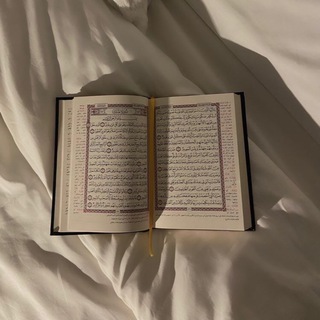
غيمة أجر🤍.
1,821 Members () -
Group

قـ๋͜ـﮧەدٰەر 🪽🩵🫧
3,546 Members () -
Group
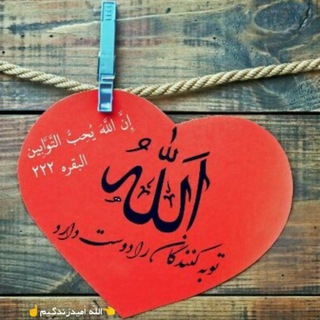
🦋توبه کنیم🦋
371 Members () -
Group
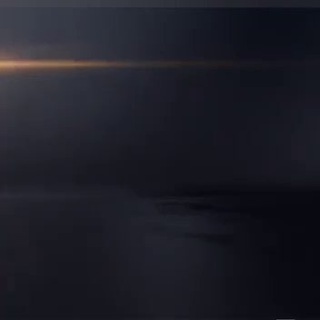
فقرات يوميه
7,051 Members () -
Group

潮人仔女同盟會(潮流資訊、波鞋、衫)
1,057 Members () -
Group
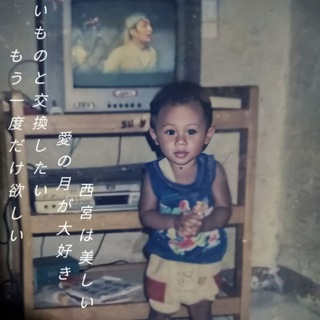
二級職業安全主任 (OSO II) 討論區 | CSRADAR
472 Members () -
Group

Долина Нарзанов
403 Members () -
Group
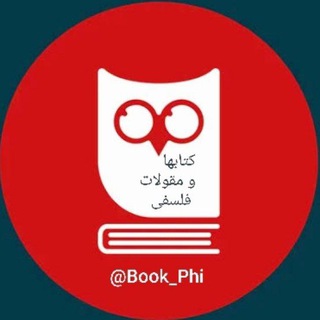
کتابها و مقولات فلسفی℡
7,619 Members () -
Group

Университет 2.0 | Курсы Вебинары
26,062 Members () -
Channel

𝙉𝙘𝙩 𝘿𝙧𝙚𝙖𝙢
1,005 Members () -
Group

امبراطورية🏯الضحك ٖ༗.
6,919 Members () -
Group

Новые Фильмы | Фантастика
20,446 Members () -
Group

كن مع الله ليكن الله معك.
921 Members () -
Channel

بولتن پرگار
1,254 Members () -
Group

سوالف ليل 🌃
794 Members () -
Group

ЭТО НЕ Бот, Бот для поиска в описании чата
761 Members () -
Channel
-
Group
-
Group

Baúl RETRO - RasPi (Raspberry Pi)
1,119 Members () -
Group

"الطبيعة Roses الصامتة "
10,940 Members ()
TG USA Telegram Group
Popular | Latest | New
To use this feature, head over to the hamburger menu by swiping right and choose Contacts. Choose ‘Find People Nearby’ and here you will see a list of contacts who have chosen to be visible. You can also scroll down to see all nearby groups and the option to create your own. Users who wish to be discovered by this feature can turn it on in the hamburger menu/People Nearby/Make myself visible. Telegram also includes useful security options in this menu, which differ in name slightly on Android and iPhone. Use Passcode Lock to keep people from reading your chats. You can review all Active Sessions and terminate any logins that you no longer use. Edit Videos
I rode an electric bike to work, and here’s what I learned Let’s say you have enabled the “Slow Mode” and set an interval of 1 minute. Now members in the group can only send one message per minute. A timer will show them how long they have to wait before sending the next message. This means you can start typing a message on your mobile and continue on your desktop. The draft will remain in the editing area on all sync devices until it is sent or deleted. Unlike mass-market messengers like WhatsApp and Line, Telegram is an open-source app. This means anyone can check the app’s source code, protocol, API, and see how it works and make an informed decision.
Take Control of Telegram Privacy and Security If you ever receive any cool short audio clip like a meme sound or any hilarious sound effect (also works with the sent audio) just long-press on it and choose the “Save for Notifications” option in the popup. So, if you want to create different chat folders on Telegram for your use case then follow along. Open the hamburger menu and move to Settings -> Folders. Here, tap on “Create New Folder” and give a name like personal, work, fun, unread, etc. After that, add the chats that you would like to appear in this folder. Similarly, you can add the kinds of chats that you don’t want to be grouped under this folder. This way Telegram will learn your preferences. Now, the main screen will move to a tabbed UI making it easier to use and manage Telegram. How awesome is that? As you might now, Telegram allows you to create Channels which is a tool for broadcasting public messages to large audiences. The basic difference between a group and a Channel is the fact that a Channel can have unlimited numbers and the messages you sent inside a Channel are marked with the Channel name and not yours. However, if your channel is very large, it might become difficult to broadcast a message which is ready by everyone before it is lost in other messages. To solve this problem, you can pin messages inside a Channel. To pin a message, just tap on it and tap on Pin. Now the message will always be on top before the reader removes them.
SUBSCRIBER ONLY STORIESView All Send Uncompressed Media
Warning: Undefined variable $t in /var/www/bootg/news.php on line 33
US